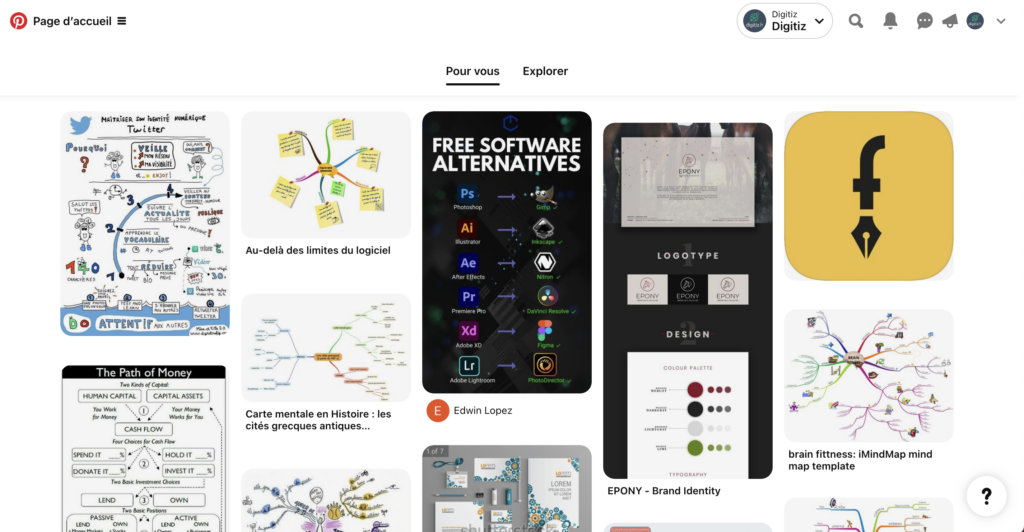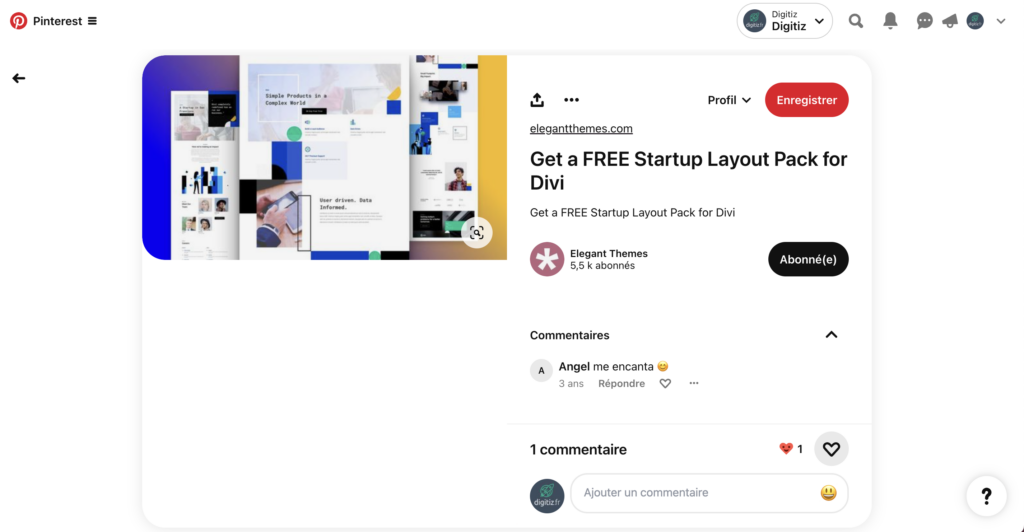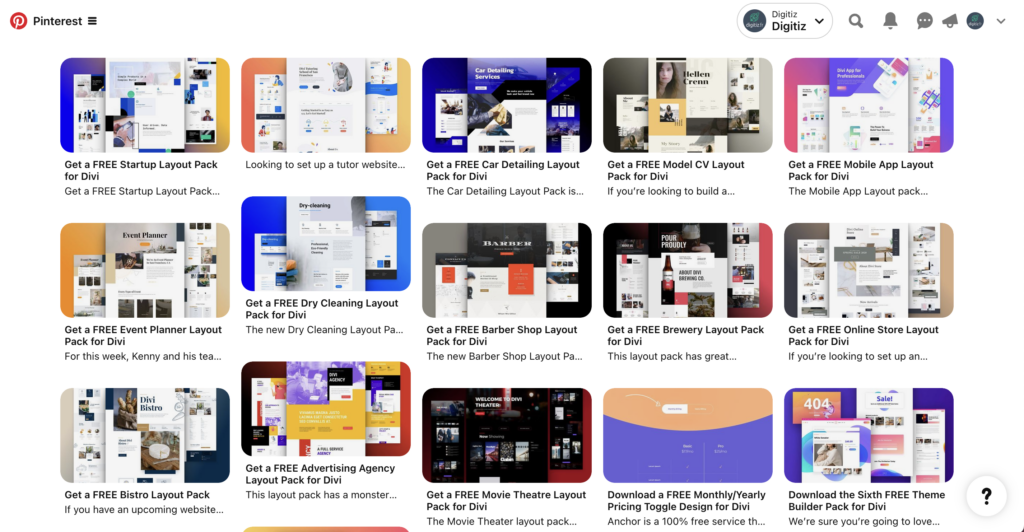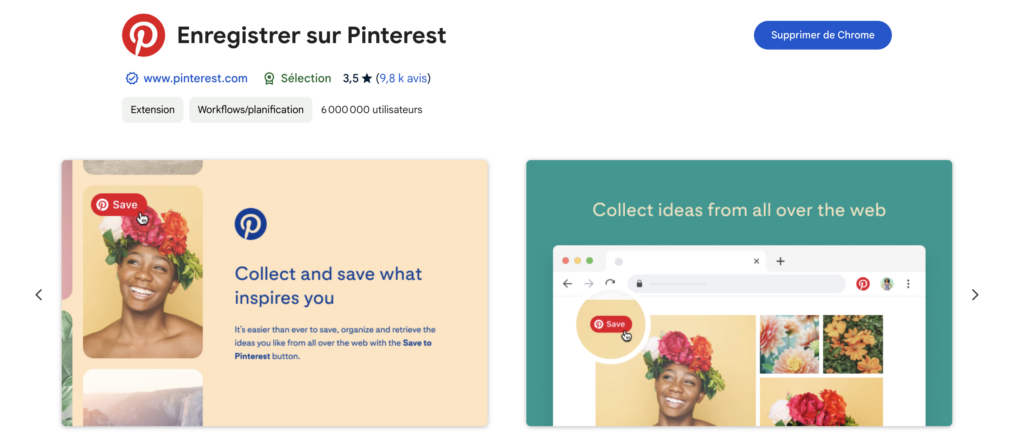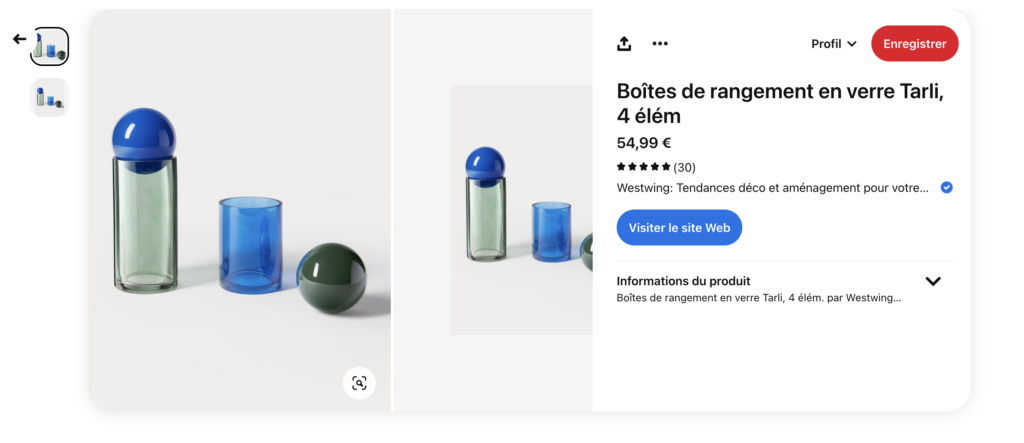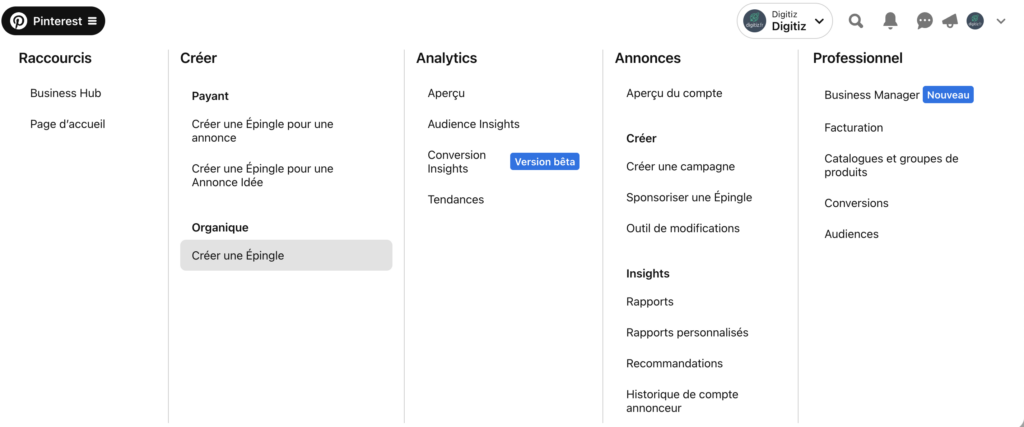Pinterest is a platform that allows you to discover, save and share images on any topic that interests you. Whether you’re looking for inspiration for your decor, your recipes, your travels, your hobbies, or your business, you’ll find thousands of visual ideas to inspire you on Pinterest.Are you a leader? 7 steps
But how exactly does Pinterest work? What are the steps to create and manage your Pins and Boards? How can you optimize your profile and content to reach a broader audience?
How to take advantage of Pinterest as a visual search engine and social network? In this comprehensive guide, we’ll break it all down for you.
How Pinterest works: complete tutorial
As a search engine, Pinterest provides you with visual results (called Pins) based on your search keywords. You can click a pin to visit the related web page, save it to your account, share it, comment on it, or share it with other users.
As a social network, Pinterest allows you to follow other users, explore their pins and collections, exchange messages or collaborate with them. The content we offer you is personalized according to your interests, previous searches and interactions.
Description of pins, boards and subboards
A Pin is an image or video that you post or save to Pinterest. It consists of a title, a description, an external link and keywords, which can be enriched with additional information such as the price, availability or ingredients of a product.
A table groups your pins by topic. You can create different tables according to your interests, such as “Decoration”, “Recipes” or “Travel”, each one customizable in its name, description, category and cover.
Subboards are used to refine the organization of Pins within a main board. For example, a “Recipes” table can be subdivided into “Starters”, “Main Courses” and “Desserts”. Each table can contain up to 20 subtables.
Key differences with other social networks
Several features distinguish Pinterest from other social platforms. First, Pinterest prefers images over text.
Pinterest’s main goal is to inspire its users, rather than inform or entertain them. Unlike other networks, where connections are based on personal relationships, Pinterest focuses on personal taste. You don’t need to meet or invite people whose content you like to follow you.
Finally, Pinterest can be used as a planning tool rather than a daily sharing tool. It’s great for organizing projects, planning a trip, preparing for a special event like a wedding, or exploring new recipes.
Master the creation and management of Pins
Pins form the essence of Pinterest and provide a platform to share images and videos with the community. However, creating an attractive and effective Pin, using Rich Pins to enrich your content, and organizing your Pins into boards for better navigation requires some skills. Check out our tips to excel at creating and managing Pins on Pinterest.
To create a Pin, you have two options: import an image or video from your device, or save an image from the web using Pinterest’s Save button or its browser extension. The latter will save you a lot of time by allowing you to create pins directly from a website by adding a Save button to your images.
After selecting your media, it is crucial to add a title, description, link, and keywords to your Pin to increase its relevance, visibility, and click-through rate. Customizing your Pin design by incorporating text, stickers, effects or music can also be beneficial.
Finally, choose or create the board where you want to save your pin. For more precise organization, consider using subtables by subtopic.
Rich Pins, which automatically sync your website information, allow you to add additional data like price, availability, or author to your Pin. They drive engagement by attracting more attention, increasing traffic to your site, building your credibility, improving your SEO, and driving conversions and sales.
To enable Rich Pins, add meta tags to your website based on the type of content offered and check your site on Pinterest to automatically update your Pins.
Organize your pins into boards for better visibility
Boards allow you to categorize your pins by topic, thereby improving your visibility and engagement on Pinterest. To streamline your board management, create themed boards, add keyword-rich descriptions, customize covers to attract attention, sort your boards based on your preferences, and create subboards for precise organization. Inviting other users to collaborate on your boards can also enrich your community content.
Subboards are used to refine the organization of Pins within a main board. For example, a “Recipes” table can be subdivided into “Starters”, “Main Courses” and “Desserts”. Each table can contain up to 20 subtables.
Optimize your presence on Pinterest
Pinterest is an essential social network to share and discover various visual ideas. It represents a unique opportunity to promote your brand, products or services effectively. To guide you, here are some essential tips to maximize your impact on Pinterest and achieve your goals.
Best Practices for Growing Your Audience
Increasing your followers on Pinterest requires an engaging, relevant, and high-quality content strategy. We recommend the following practices:
- Choose your company name as your username.
- Incorporate your brand’s visual elements, such as colors and fonts, into your boards and pins.
- Add your site URL and a description of your business to your profile.
- Organize your Pins into thematic boards and by categories.
- Frequently post original, high-quality Pins with engaging copy and specific hashtags.
- Incorporate external content related to your experience or the interests of your audience.
- Interact with other users by liking them, commenting on their pins, and inviting them to collaborate on your boards.
- Stay in tune with trends and adapt your content accordingly.
- Use Pinterest analytics tools to optimize your strategy based on the performance of your Pins.
Understanding the Pinterest Algorithm to Boost Your Content
Pinterest’s algorithm selects which Pins to highlight for each user based on several criteria, including:
- Domain quality: The authority of your site, measured by things like the number of inbound links, loading time, and security.
- The quality of the pin: The visual appearance and content, which must be clear and attractive.
- User quality: Your activity on Pinterest, reflected by the number of followers and interactions.
- Relevance: How well your pins match users’ interests.
To improve your visibility, it is essential to take care of these aspects while taking advantage of Pinterest’s special features, such as rich pins or shoppable pins.
Using Pinterest for Business: Creating a Business Account and Verifying
To get the most out of Pinterest, a professional account is essential. Provides access to advanced tools, such as:
- Pinterest statistics, for an in-depth analysis of your performance.
- Pinterest ads, for targeted advertising campaigns.
- Pinterest Catalogs, which allow you to transform your product catalog into interactive shopping pins.
- The Verified Merchant Program, offering a badge of trust and better visibility.
You can create a business account directly, link an existing account, or convert it to a personal account. Verifying your website by adding an HTML tag, file or TXT record is essential to authenticate your business and take full advantage of the statistics that Pinterest offers.
Conclusion
Pinterest is much more than just a platform. It’s your personal space to discover, save and share visual ideas about everything you’re passionate about. Whether you’re an individual looking for inspiration or a business looking to expand your reach, Pinterest gives you the tools to inspire, inform, entertain, and promote your brand effectively.