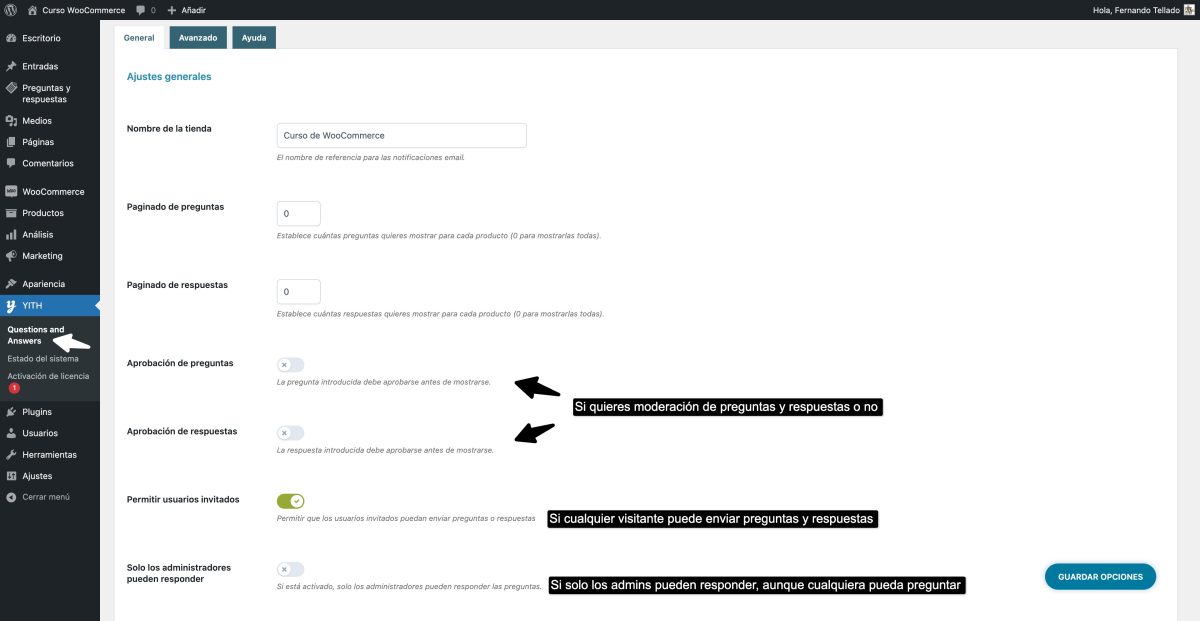I don’t know if it will happen to you like it did to me, but whenever I go to buy something in online stores, the first thing I do is the following:
- See user ratings.
- Read the questions and answers section, in case there is already someone who has raised my same doubts about the product.
For this reason, I consider It is essential that every online store has these two utilities for customersbecause I suppose that you, like me, will also have the same routines before buying something, and because if Amazon has put it up for a reason, it will be right?
The first part is covered by WooCommerce, as a complete comment system with star ratings is included as standard, active by default, and very easy to configure to your likingand also with the advantage that you, as store administrator, you control the ratings 100%.
What WooCommerce does not include by default is the question and answer systemSo you will have to add it through plugins, which is what they are for, and luckily in WordPress and WooCommerce there is no need that does not already cover a plugin, often free but for a reasonable price, but above all affordable.
And it’s not just anything, well if you think about it It is an essential tool when it comes to whether a visit to a product page ends up converting into a sale or not.Because if the visitor satisfies any doubt about the product, with a positive result, he will surely end up buying it.
AND The question and answer section between users is nothing more than another evaluation section.only very specific issues. I myself have purchased a product more times thanks to questions and answers than to reviews.
I have been testing all the plugins there are for this functionality, and as a result I explain the two that I have seen that best cover this need, one free and one paid.
Product Q&A (free)
It is a complement, available in the official WordPress repository for freeand without a payment option, it partially covers the needs of a question and answer system.
As soon as you install it, it has a few settings, which I recommend you visit, to configure it to your liking, or as I recommend in the following screenshot…
If I said before that it covers “part” of the needs of a question and answer system, it is because it has some limitations among its characteristics:
- Only allows you to send questions to registered customers.
- Only allows you to answer questions to administrators and store managersnot to users, neither registered nor unregistered.
- Allows administrators and store managers moderate and reorder the questions and answers.
So if you want a question and answer system in which only registered customers can ask questionsbut above all, that only administrators and managers can answer, it can help youa bit like frequently asked questions, always answered by the store managers, losing the value of the users’ answers, which seems to me to be the most important thing.
Perhaps the most anticlimactic thing about the plugin is the fact of having to moderate, reply and so on from the product editor, without an administration screen for this need, a mistake in the design of the plugin’s functionality in my opinion.
That said, I understand that in some cases this type of functionality, limited, but with its usefulness, may be interesting. Of course, for once I don’t understand that there isn’t a premium version that includes other functionalities that I consider basic, such as allowing users to ask and respond, whether registered or not.
But hey, for that we have the following…
YITH WooCommerce Questions and Answers (Premium)
In this case we already have something complete, and with some really cool additional extras, which are worth it, to even improve the functionality we find on Amazon. He Yith WooCommerce Product Q&A Plugin It covers any common need and more.
From the plugin settings themselves you can see that things change, a lot, so we will see them in parts.
As soon as we see the first general settings we see that we can now decide who can send questions and answers, being able to open them to visitorsBut if you prefer, let only the administrators be able to respond, as a safeguard against complainers, or not, it’s up to you.
Additionally, you can whether or not to activate the moderation of both questions and answersso you are fully covered against annoying or malicious users.
Next, you can convert if you want the plugin into FAQ mode, closing questions and answers to usersin case you prefer to show a series of frequently asked questions and answers.
Questions and answers will be displayed by default in a new tab of the product, or if you prefer, manually where you put the Short code that it offers.
Additionally, you can automatically display a question and answer counter.
In the advanced settings tab we can activate a system of vote on questions or questionsvery interesting, which would include a kind of karma system, and very practical, I recommend you activate that inappropriate content can be reported.
To finish with the settings I find the functionality of asking clients for a response brutal.Just like Amazon does.
How does it work?
I’ll summarize it for you… it’s… PERFECT
From the look and design of the plugin, with everything needed for customers and visitors, to the voting, viewing and response functionalities, everything is going great, without problems.
But it doesn’t end there, for the question and answer moderation issue, if you activated it, you will have an administration screen from which to manage them in a simple and centralized way.
Which plugin do you recommend of the two?
Well, unless you can’t afford the €59.99 per year that the Yith plugin costs, and For you, it is not a problem that unregistered clients cannot ask questions (in my opinion, a nonsense) or that only administrators can answer (it makes some sense in some cases), the free one may work for you, but come on, try it, install it and consider real situations of customers who come to the page of one of your products and “what will happen?” If you have any doubts”.
For everything else, without a doubt, the Yith Q&A plugin is absolutely perfect, and totally complete, for this type of functionality, which I honestly consider practically essential in any online store.
Did you like this article? You can’t imagine what you’re missing a youtube!
🔗 Relevant Links:
- MohammedTazi.com (Expert insights on passive income strategies)
- HowToDoIt.site (Guides and tutorials on building passive income businesses)
- EasyRecrute.com (Resources for hiring virtual assistants and outsourcing tasks)